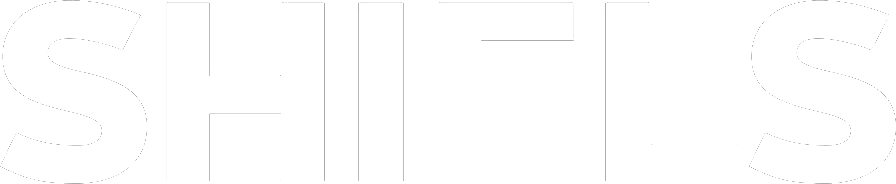This guide on how to set an automatic watch is useful for automatic watch beginners and veterans who are brushing up on their watch knowledge. We’ll show you all you need to know about precisely setting the time and date on your automatic watch in just a few easy steps. Follow along for an easy step-by-step guide or check out our video below and you’ll have your automatic watch set accurately in no time.
In this guide, we will be demonstrating on a Citizen NH8393-05A, however, most of this information can be applied to any automatic watch.
Overview:
- How To Start An Automatic Watch From A Stopped State
- How To Set The Date On An Automatic Watch
- How To Set The Time On An Automatic Watch
- Our Favourite Automatic Watches
How To Start An Automatic Watch From A Stopped State
There are three different ways to start an automatic watch from a stopped state. The first is to slowly rotate the crown clockwise away from yourself 20-30 times. With that many rotations, the mainspring that powers the watch should be fully wound.

The second way is only relevant if you have a screw-down crown. If you do, you must first unscrew the crown by rotating it anticlockwise until the crown pops out into the winding position, you can then slowly rotate the crown 20-30 times.
The third way is to gently shake the case which will rotate the weighted rotor on the back of the case, which in turn winds the main spring.

To keep your automatic watch fully wound, all you should have to do is wear it regularly, as the natural movement of your wrist spins that weighted rotor in the back of the case as you go about your day.
How To Set The Date On An Automatic Watch
The first thing you’ll want to do before setting the date on an automatic watch is to check whether you’re in AM or PM time. To do that, pull the crown out into the second position and turn the time past the 12 o’clock position if the day and date change you know you will now be in AM, if it doesn’t you know you’re in PM.

As a rule of thumb for all automatic watches with a day and date display it is recommended that you do not change the date when the time is between 9 PM and 3 AM as the date mechanisms are active during this time and can be damaged. So just make sure your watch is not set between those times and you won’t have any problems.
To set the date correctly, pull the crown out into the first position and set the date one day before the current date. As I’m writing this, the date is Wednesday the 29th so I would set my watch to Tuesday the 28th. Rotate the crown clockwise away from yourself to change the day and turn the crown anticlockwise towards yourself to change the date.
How To Set The Time On An Automatic Watch
To get the time set as accurately as possible, wait until the second hand reaches the 12 o’clock position and pull the crown out into the second position.

Rotate the crown clockwise to turn the time forwards. Keep turning the time forwards until the date changes from the previous to the current date. Automatic watches tend to have a bit of play on the minute hand, to set the time precisely, move past the current time a few minutes and then turn the time back to the current time. This will result in an accurate time setting. Press the crown in and that’s it, your automatic watch is now set as accurately as possible.

As always we hope this guide has helped you set your automatic watch correctly, feel free to read on below to see some of our favourite automatic watches.
Our Favourite Automatic Watches