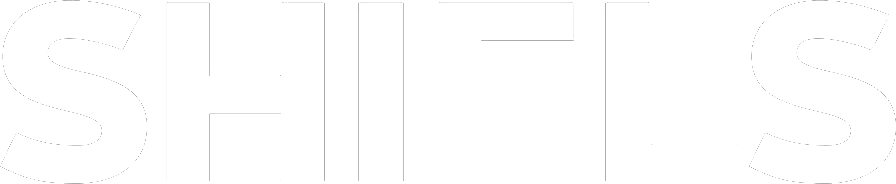Are you having trouble figuring out how to set the time and date on a Seiko 5 automatic watch? Then, you’ve come to just the right place to find out how to do exactly that. We’ll have your Seiko 5 watch set accurately and easily in just a few steps.
So feel free to watch our video tutorial or follow our step-by-step guide below!
Overview:
How To Set The Time And Date On A Seiko 5 Automatic Watch
To set your Seiko 5 watch, you must first set the day and date. To do this, pull out the crown to the first position. This allows you to change the day by turning the crown clockwise away from yourself, to change the date, turn the crown anticlockwise towards yourself. To set the date correctly, you must first set it to the day before the current date. For example, I am writing this on Wednesday the 22nd, so I would set my watch to Tuesday the 21st.


To set the time on your Seiko watch, pull out the crown to the second position and rotate the crown clockwise away from yourself. As you pass 12am, the day and date will tick over to the current date. At the current time of writing this, the time is 3:58PM, so I would rotate the crown past 12PM and then to 3:59, then get my phone out and watch the time tick over to the next minute and finally press the crown in. This gives your watch the most accurate time as possible.

We hope this guide has helped you learn how to set the time and date on a Seiko 5 automatic watch. Feel free to check out our favourite Seiko 5 watches below!
Our Favourite Seiko 5 Automatic Watches
SEIKO 5 SPORTS SRPJ05K SUPERCARS SPECIAL EDITION PODIUM MODEL

$399.00
$625.00
In a world-class partnership the renowned watchmaker Seiko has teamed with the Repco Supercars Championship to release a set of limited edition watches reminiscent of the track. The Seiko 5 Sports SRPJ05K Supercars Special Edition Podium Model is a true… read more